Physical Address
India
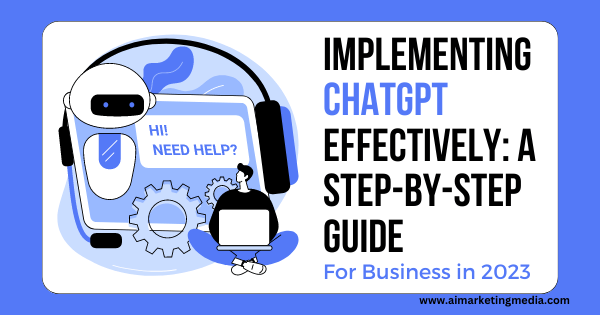
Now that we have discussed 10 ways to use ChatGPT effectively, let’s take a look at how you can implement all of these concepts into your business.
The first step in implementing ChatGPT effectively is to determine your business objectives. Are you looking to improve customer service, generate leads, or streamline your business processes? Once you have identified your objectives, you can tailor ChatGPT to meet your specific needs.
“Hello, ChatGPT I’m launching a new company in the fintech sector, but I’m not sure about what my goals should be. Can you advise me on how to set and accomplish my company goals?”
In response, ChatGPT could provide some questions to help the person determine their business objectives, such as:
By answering these questions, the person can develop clear and specific business objectives, such as increasing sales by a certain percentage, expanding into new markets, or improving customer satisfaction ratings. ChatGPT could also suggest strategies for achieving these objectives, such as creating a marketing plan, developing new products or services, or investing in employee training and development.
Customizing ChatGPT to match your branding and marketing messages can help improve customer recognition and loyalty. You can change the chatbot’s name, appearance, and messaging to match your brand’s identity.
Prompt: “Hello, ChatGPT My new website [website name] just went live, and I want to include a chatbot that can communicate with my visitors/readers. The chatbot must, however, adhere to the branding and messaging of my website. Can you assist me in modifying ChatGPT to go with my marketing and branding?”
In response, ChatGPT could provide some questions to help the person determine how to customize the chatbot, such as:
Based on the answers to these questions, ChatGPT could suggest customization options, such as changing the color and font of the chatbot interface, incorporating specific language and messaging that aligns with the company’s brand, or adding features that highlight the company’s unique selling points. ChatGPT could also provide tips on how to create an engaging and helpful chatbot experience that enhances the user’s overall experience with the website.
Program ChatGPT to provide personalized customer service by gathering data about your customers’ preferences and purchase history. This will enable the chatbot to offer relevant information and recommendations to customers.
Prompt: “Hello, ChatGPT I want to use a chatbot to offer my clients customer support because I own an online store. But I want the chatbot to offer tailored assistance depending on the requirements and preferences of each consumer. Can you assist me in setting up ChatGPT to offer individualized client service?”
In response, ChatGPT could provide some questions to help the person determine how to program the chatbot to provide personalized customer service, such as:
Based on the answers to these questions, ChatGPT could suggest programming options, such as incorporating natural language processing (NLP) to understand and respond to customer queries, using machine learning algorithms to recommend products or solutions based on customer preferences, or using customer data to personalize the chatbot’s language and tone. ChatGPT could also provide tips on how to make the chatbot experience feel more human and personalized, such as using personalized greetings or offering relevant promotions or discounts.
Enabling multilingual support will allow ChatGPT to communicate with customers who speak different languages. This will help businesses reach a wider audience and provide better customer service.
Prompt: “Hello, ChatGPT I have a global company, and I want to offer multilingual customer service. Can you assist me in enabling ChatGPT’s multilingual support?”
In response, ChatGPT could provide some questions to help the person determine how to enable multilingual support, such as:
Based on the answers to these questions, ChatGPT could suggest enabling multilingual support through various methods, such as incorporating language detection capabilities to automatically identify the customer’s preferred language, using automated translation services to provide support in multiple languages, or hiring human translators to provide more accurate and personalized support. ChatGPT could also provide tips on how to ensure that the chatbot experience feels natural and fluent in each language, such as incorporating language-specific idioms or adjusting the chatbot’s tone and language to match cultural norms.
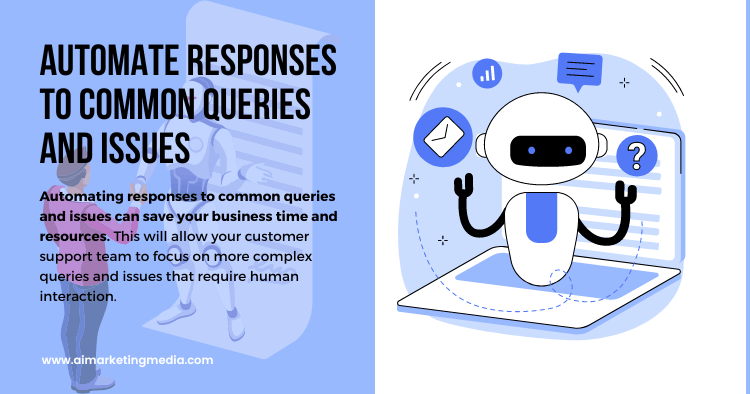
Automating responses to common queries and issues can save your business time and resources. This will allow your customer support team to focus on more complex queries and issues that require human interaction.
Prompt: “Hello, ChatGPT Our customer care staff is becoming overburdened with persistent difficulties and questions. Can you assist us with automating some of the more frequent ones?”
In response, ChatGPT could ask for more information on what kind of queries and issues the customer service team is receiving, and which ones they would like to automate responses for. Based on the customer’s response, ChatGPT could suggest different approaches for automating responses, such as creating a knowledge base of frequently asked questions and answers, setting up a decision tree to help customers troubleshoot common issues, or using machine learning to identify and automatically respond to common queries.
ChatGPT could also provide guidance on how to ensure that the automated responses feel personalized and helpful, such as incorporating the customer’s name and account information, providing relevant links or resources, and using conversational language. Finally, ChatGPT could suggest tracking the effectiveness of the automated responses over time and making adjustments as necessary to improve the customer experience.
Use ChatGPT to generate leads and increase conversions by guiding customers through the sales process and offering discounts and incentives to encourage them to make a purchase.
Prompt: “Hello, ChatGPT I’m seeking for strategies to improve my website’s lead generation and conversion rates. may you offer any tips on how I may accomplish this using ChatGPT?”
In response, ChatGPT could ask for more information on the customer’s website and target audience, as well as the customer’s goals for lead generation and conversions. Based on the customer’s response, ChatGPT could suggest various ways to use ChatGPT to increase conversions, such as:
ChatGPT could also provide tips on how to make the most of these tactics, such as tracking customer interactions with the chatbot and using analytics to refine messaging and calls-to-action. By using ChatGPT in this way, businesses can increase customer engagement and ultimately drive more conversions and leads.
Collect customer data using ChatGPT to gain insights into your customers’ preferences and purchase history. This data can be used to improve your products and services and provide a more personalized experience to your customers.
Prompt: “Good day, ChatGPT I want to utilize ChatGPT to compile customer data. Can you give me any suggestions on how to accomplish this?”
In response, ChatGPT could suggest several ways to collect customer data through chatbot interactions, such as:
ChatGPT could also provide tips on how to use the collected data effectively, such as using it to personalize marketing campaigns or creating targeted messaging for specific customer segments. By collecting customer data through ChatGPT interactions, businesses can gain valuable insights into their customer base and use this information to improve their overall strategy.
Integrate ChatGPT with other systems, such as your CRM or ERP software, to automate repetitive tasks and streamline your business processes.
Prompt: “Hello, ChatGPT I want to connect ChatGPT to my current CRM platform. Could you please assist me?”
In response, ChatGPT could suggest several ways to integrate ChatGPT with other systems, such as:
ChatGPT could also provide tips on how to ensure that the integration is seamless and reliable, such as testing the integration thoroughly and monitoring it regularly for any issues or errors. By integrating ChatGPT with other systems, businesses can streamline their operations and provide a more efficient and effective customer experience.
Use ChatGPT to collect customer feedback and reviews to improve your products and services.
Prompt: “Hello, ChatGPT I’m interested in gathering consumer feedback and reviews utilizing your platform. How do I get going?”
In response, ChatGPT could suggest several ways to collect customer feedback and reviews, such as:
ChatGPT could also provide tips on how to effectively collect and utilize customer feedback and reviews, such as responding promptly to negative feedback and using positive reviews to promote the business or improve its offerings. By using ChatGPT to collect customer feedback and reviews, businesses can gain valuable insights into their customers’ experiences and use this information to improve their products, services, and overall customer satisfaction.
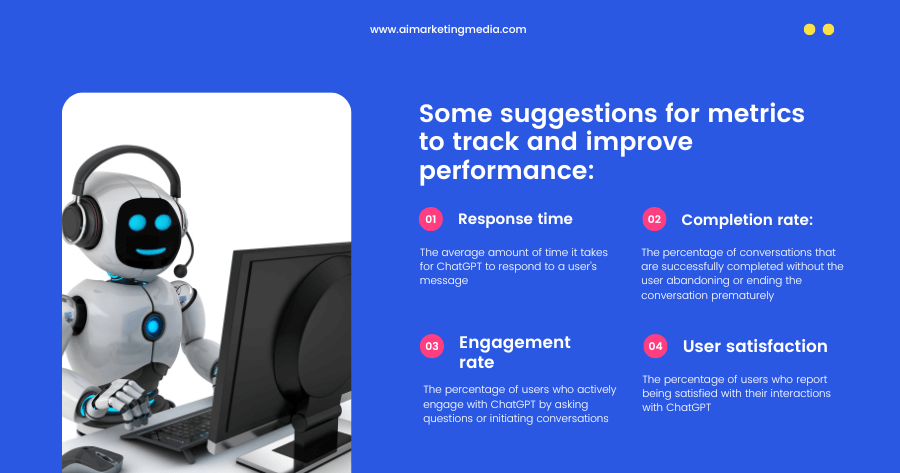
Monitor and analyze ChatGPT’s performance regularly to identify areas for improvement and to ensure that the chatbot is meeting your business objectives.
Prompt: “Good day, ChatGPT How will I be able to monitor and assess your performance? What metrics should I be keeping an eye on?”
In response, ChatGPT could suggest several metrics to track in order to monitor and improve its performance, such as:
ChatGPT could also suggest ways to improve these metrics, such as optimizing its responses for clarity and relevance, proactively engaging users to keep them interested, and using analytics tools to track and analyze user behavior. By monitoring and analyzing these metrics, businesses can gain insights into how ChatGPT is performing and make data-driven decisions to improve its effectiveness and ROI.
Let’s say you run a small business that sells organic food online. You want to improve your customer service, increase conversions, and collect customer data to improve your products and services. You can implement ChatGPT by customizing the chatbot to match your branding and marketing messages, programming it to provide personalized customer service by gathering data about customers’ dietary preferences and purchase history and enabling multilingual support to reach a wider audience. Additionally, you can use ChatGPT to offer discounts and incentives to encourage customers to make a purchase and collect feedback and reviews to improve your products and services.
In conclusion, implementing ChatGPT effectively can help businesses improve their communication, efficiency, and customer satisfaction. By following these steps and tailoring ChatGPT to meet your specific needs, you can provide personalized customer service, generate leads and increase conversions, streamline your business processes, and improve your products and services.
